How to Reset Your Tyent USA Water Ionizer Filters
We get a lot of phone calls every day regarding filter replacement. We love talking to our customers, but we also wanted to make sure that you have the filter replacement directions here as well. You can use these easy-to-follow instructions and feel free to give us a call if you have any more questions!
After installing new filters in your ionizer the filter program must be reset. To reset the program follow these procedures:
MMP 2505, MMP 5050, MMP 7070, TY2507 Series
Follow the below steps:
*Press and hold the SET button for 2 beeps, it will say “System set up mode” and the screen will change to a blue white color.
Touch the Filter 1 icon, it will say “Filter 1.”
Touch the Filter 1 icon again, it will say “Initializing was performed.”
Touch the Filter 2 icon, it will say “Filter 2.”
Touch the Filter 2 icon again, it will say “Initializing was performed.”
*Press and hold the SET button for 2 beeps, it will say “Set up was complete.”
NOTE: AFTER INSTALLING NEW FILTERS WATER COMING FROM MACHINE MAY BE BLACKISH IN COLOR FOR THE FIRST 30-40 SECONDS. WHEN WATER CLEARS IT WILL BE SAFE TO DRINK. FLUSH FILTERS FOR 2 MINUTES ON H2O CYCLE.
Models MMP 7070T, MMP 9090 TE and MMP 11T
Follow the below steps:
Touch the Filter 1 icon, it will say “Filter 1.”
Touch the Filter 1 icon again, it will say “Initializing was performed.”
Touch the Filter 2 icon, it will say “Filter 2.”
Touch the Filter 2 icon again, it will say “Initializing was performed.”
NOTE: AFTER INSTALLING NEW FILTERS WATER COMING FROM MACHINE MAY BE BLACKISH IN COLOR FOR THE FIRST 30-40 SECONDS. WHEN WATER CLEARS IT WILL BE SAFE TO DRINK. FLUSH FILTERS FOR 2 MINUTES ON H2O CYCLE.
Model UCE 9000T and UCE 11T
Follow the below steps:
Touch F1 at Bottom of keypad screen, Blue Reset Box Appears.
Touch F1 Box 1 time, it says “First Filter”, touch again, it says “Initializing was performed.”
Touch F2 at Bottom of keypad screen, Blue Reset Box Appears.
Touch F2 Box 1 time, it says “Second Filter”, touch again, it says “Initializing was performed.”
This completes filter Reset and readings will now be “0” percent at bottom of screen.
NOTE: AFTER INSTALLING NEW FILTERS WATER COMING FROM MACHINE MAY BE BLACKISH IN COLOR FOR THE FIRST 30-40 SECONDS. WHEN WATER CLEARS IT WILL BE SAFE TO DRINK. FLUSH FILTERS FOR 2 MINUTES ON H2O CYCLE.
If you have any more questions, please check out our helpful support videos here: http://tyentusa.com/support
Or give us a call at 1-855-824-2370



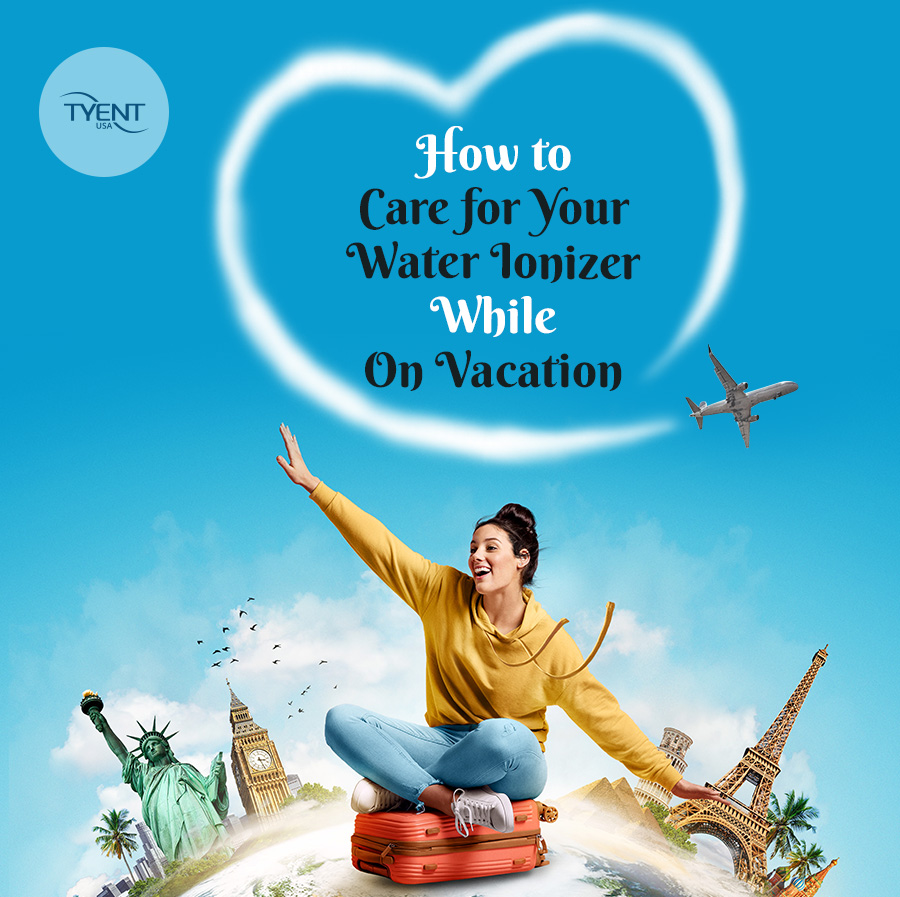







is there some way to recycle these spent filters?
Hi Ray! Our used filters can be put directly into your recycling bin! Please let us know if you have any more questions! Thanks!
Hi Lisa,
Thanks for your comment. Please call our technical support line at 855-893-6887 and they can help walk you through how to install your water ionizer filters. There is also a water ionizer guide included with your purchase. If you can find the water ionizer guide then it can help you as well. If you prefer, you can also visit our water ionizer support page here: https://tyent.freshdesk.com/support/home/
My filter does not show any sign
Screen is blank and can’t press any button and u check the electric board it’s working
Hi, Nisha. Call our technical support line at 855-893-6887 and they’ll happily walk you through the process of installing your water ionizer filters and get you all fixed up. You can also browse the water ionizer guide included with your purchase.
If you prefer online guides, head over to our water ionizer support page.
I’d like to talk to your tech department because I have some questions.
Hi, Michale. Please call our technical support department at 855-893-6887, and they will be able to help you. Thanks and have a great day!